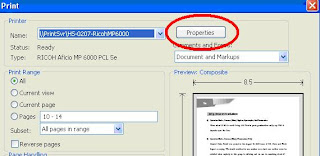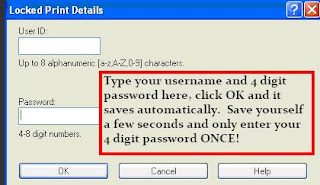I just picked up this tip from a conversation I had with Janice Ventresco. She told me how to store my print username and password, which allows me to skip the step of typing it in when I need to print. Follow these easy steps to save yourself a few extra seconds everyday:
Step #1 : Go the print screen just as you would to print any document, PDF, or spreadsheet. Select "Properties" option
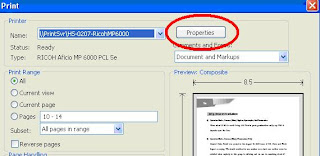 Step #2:
Step #2: Select the "Details" option
 Step #3:
Step #3: Story your username and password!
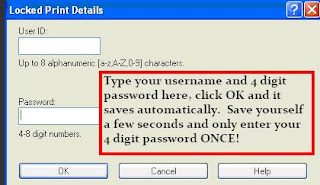
A simple solution to a simple problem. Thanks Janice!