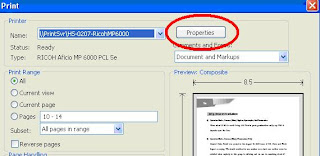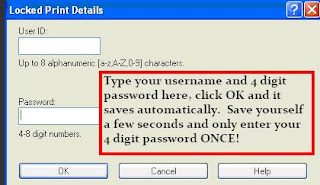I may be on to something here...
I may be on to something here...I have just ventured into some uncharted ed-tech territory, and I think it went fairly well considering it was my first run. My sophomores are reading George Orwell's Animal Farm, and we're about halfway through the book. I wanted to reward them for working so hard on the first half of the book, so I figured I would show about 25 minutes of TNT's film adaptation just to give them more insight to the story.
The
 n I thought, "What good is watching a movie if there's no discussion or follow-up to create opportunities for deeper understanding?" This is where the technology came into play. I used Today's Meet, a web application that is very similar to Twitter. Students are given a web link that directs them to a virtual chatroom where they create a screen name and are able to submit comment of 140 characters (letters, numbers, spaces). I originally heard about Today's Meet in Richard Byrne's blog Free Technology for Teachers. You can take a look and read his post on Today's Meet and other backchanneling tools.
n I thought, "What good is watching a movie if there's no discussion or follow-up to create opportunities for deeper understanding?" This is where the technology came into play. I used Today's Meet, a web application that is very similar to Twitter. Students are given a web link that directs them to a virtual chatroom where they create a screen name and are able to submit comment of 140 characters (letters, numbers, spaces). I originally heard about Today's Meet in Richard Byrne's blog Free Technology for Teachers. You can take a look and read his post on Today's Meet and other backchanneling tools.I printed off the 15 page transcript of my 1st period class discussion, and I look forward to re-reading our discussion to take a closer look at who was actually doing some real thinking.
I will be posting our discussions at a later time for you to take a look at. In the meantime, I strongly encourage you to visit Today's Meet and think about ways you can incorporate this tool into your own curriculum.